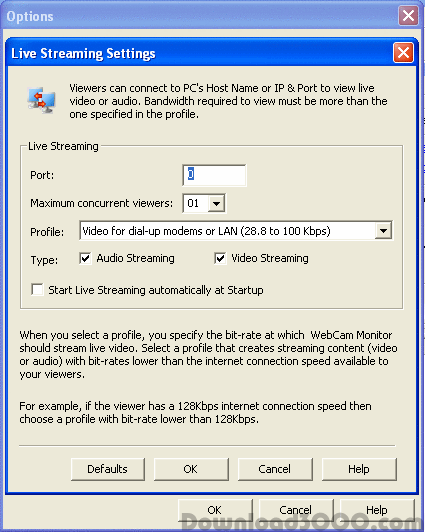The remote monitoring feature in WebCam Monitor is an ideal solution, as it gives you the ability to keep an eye on things from anywhere in the world. All you need to do is to connect your camera to your PC, start remote monitoring in WebCam Monitor, and stay informed of all activities as and when they happen. Using WebCam Monitor, you can remotely view the activity from your camera in three different ways. You can watch a live feed from your web
Publisher description
You have a camera and want to do video surveillance of your property, but from your office or a comfortable location. You just need four things, a camera, your PC, Webcam Monitor and an Internet connection. The remote monitoring feature in WebCam Monitor is an ideal solution, as it gives you the ability to keep an eye on things from anywhere in the world. All you need to do is to connect your camera to your PC, start remote monitoring in WebCam Monitor, and stay informed of all activities as and when they happen.Using WebCam Monitor, you can remotely view the activity from your camera in three different ways. You can watch a live feed from your webcam, use FTP to view uploaded video recordings and snaps on your website, or receive email with embedded snaps of the activity sent by WebCam monitor. Let us look at each of the three different ways to turn your PC and camera into a remote video surveillance system. Live streaming: In live streaming the webcam connected to your PC uses the Internet to send video live to you. If you have the Internet bandwidth, this is the best way to monitor the action live. Preparing for live streaming First, you need to have a static IP address on the PC where the camera is connected. An Internet Protocol (IP) address is a unique number assigned for identification and communication to each computer in a network. A Static IP address does not change. In contrast, a dynamic IP address can change frequently. A dynamic IP address may work temporarily. Live streaming will not work on non routable IP addresses. A non routable IP address starts with 192.x.x.x. If you are not sure what type of IP address you have, you need to find out from your ISP or a network professional. Configuring live streaming in WebCam Monitor WebCam Monitor provides live streaming using Windows Media Streaming Technology.
Related Programs

network Camera Command Center 3.0
network Camera Command Center Software

Advanced Network Camera Control Pack 11.6
Capture from Web camera HD MPEG stream

WebCam Monitor 6.13
Turn your PC into a video surveillance system

SWB Webcam Surveillance Monitor 3
Simply build home video surveillance system.

Webcam Surveillance Monitor 3.0
Cheap video surveillance software for Windows